Sim2 Domino 45 Manuale d'uso
Pagina 59
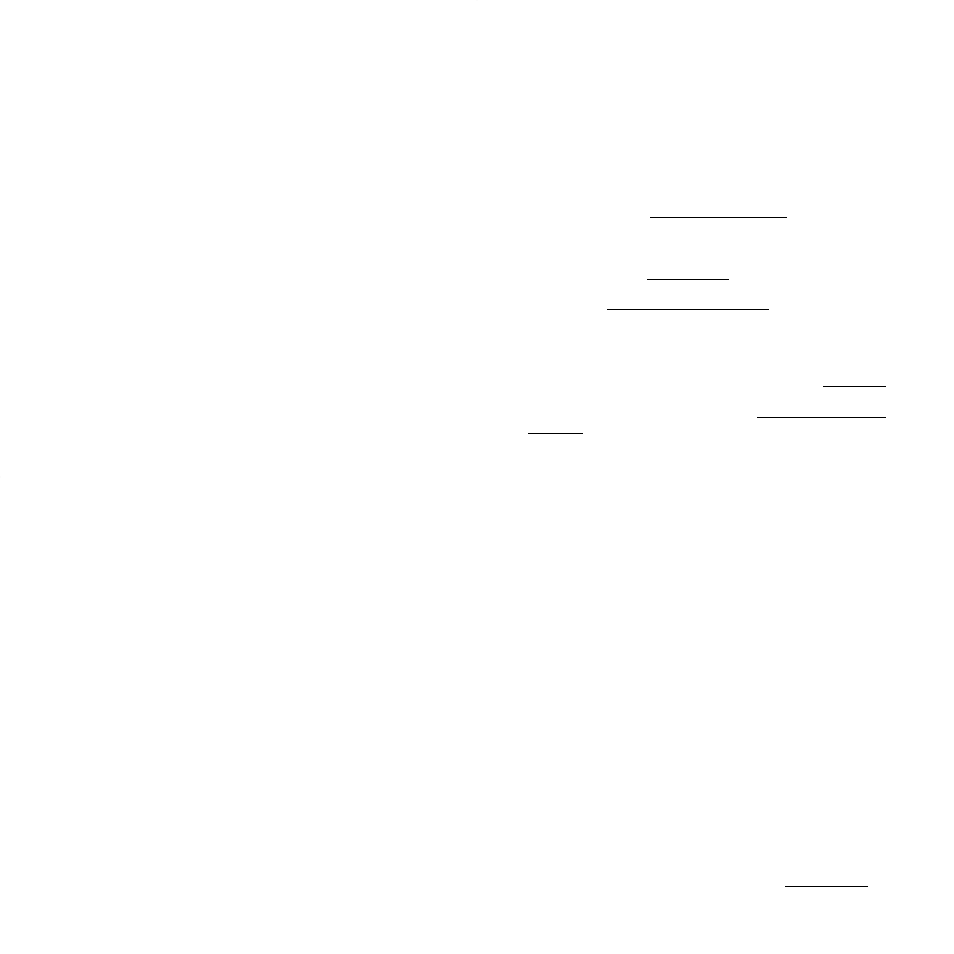
20
•
“LOCK” (blue)
This function allows you to lock certain channels against being vie-
wed by an unsuitable audience (e.g. children). Y
ou must perform
two steps to lock channels against viewing: A)-
Select the channel
to lock; B)-
Switch the lock on (or off). Pr
oceed as follows to lock a
channel.
A)- Select the channel to lock:
First of all, select what channel you wish to lock against viewing. Go
to the Overview
sub-menu and proceed as follows.
-01-Scr
oll through the channel table to the channel you wish to
lock.
-02-Pr
ess key [3]
on the remote contr
ol to highlight its program-
me number in blue. T o
de-select the programme number
, select it
and press the blue key again.
NOTE: Repeat the above pr
ocedure to select any other channels
you want to lock. Y ou can select and de-select channels as r
equired
and at any time using step A
independently of step B
.
B)- Switch the lock On (or Off):
Step A
of this procedur
e only SELECTS what channels you intend
to lock against viewing. It does not switch on the viewing lock.
Proceed as follows to lock the channels you have selected in step
A
above.
-01-Pr
ess the TV key [21]
to exit the Overview
menu (if displa-
yed).
-02-Pr
ess the yellow key [4]
to display the Main Settings
menu.
-03-Scr
oll through the menu to “Setup”.
-04-Scr
oll through the “Setup” menu to “Lock Code”.
-05-Use the r
emote control’
s numeric keypad [2]
to enter a
secret thr
ee digit code.
CAUTION!
Y ou will have to enter this code again to switch the
lock OFF . W
e ther
efore r
ecommend that you make a note of it,
entering it in the space below, since it will no longer be displa-
yed as soon as the lock is switched on.
MY LOCK CODE (3 digits):
I......I......I......I
-06-Exit this menu and go to the
Other Functionsmenu.
-07-Scr
oll through the menu to the “Lock” option. Select this
option and enter your 3 digit secret code
using the remote contr
ol’s
numeric keypad [2]
.
The “Off” text is r
eplaced by 3 “* * *” symbols as you enter your
code. When you have entered your code corr
ectly, the message
“On” appears to confirm that the viewing lock is switched on.
- Switching the viewing lock off:
Repeat steps -06-
and -07-
of the above procedur
e and enter the 3
digit secret code.
NOTE: When the viewing lock is switched on, it not only locks the
channels selected from the
Overviewmenu, but also locks the
Setupmenu, since this menu contains your secr
et code. Y ou must
switch off the lock as instructed above befor
e you can use the
options of the “Setup” sub-menu again.