Capitolo 7 funzioni di gestione della copiatrice, Weekly timer, Week timer – TA Triumph-Adler DC 2045 Manuale d'uso
Pagina 151
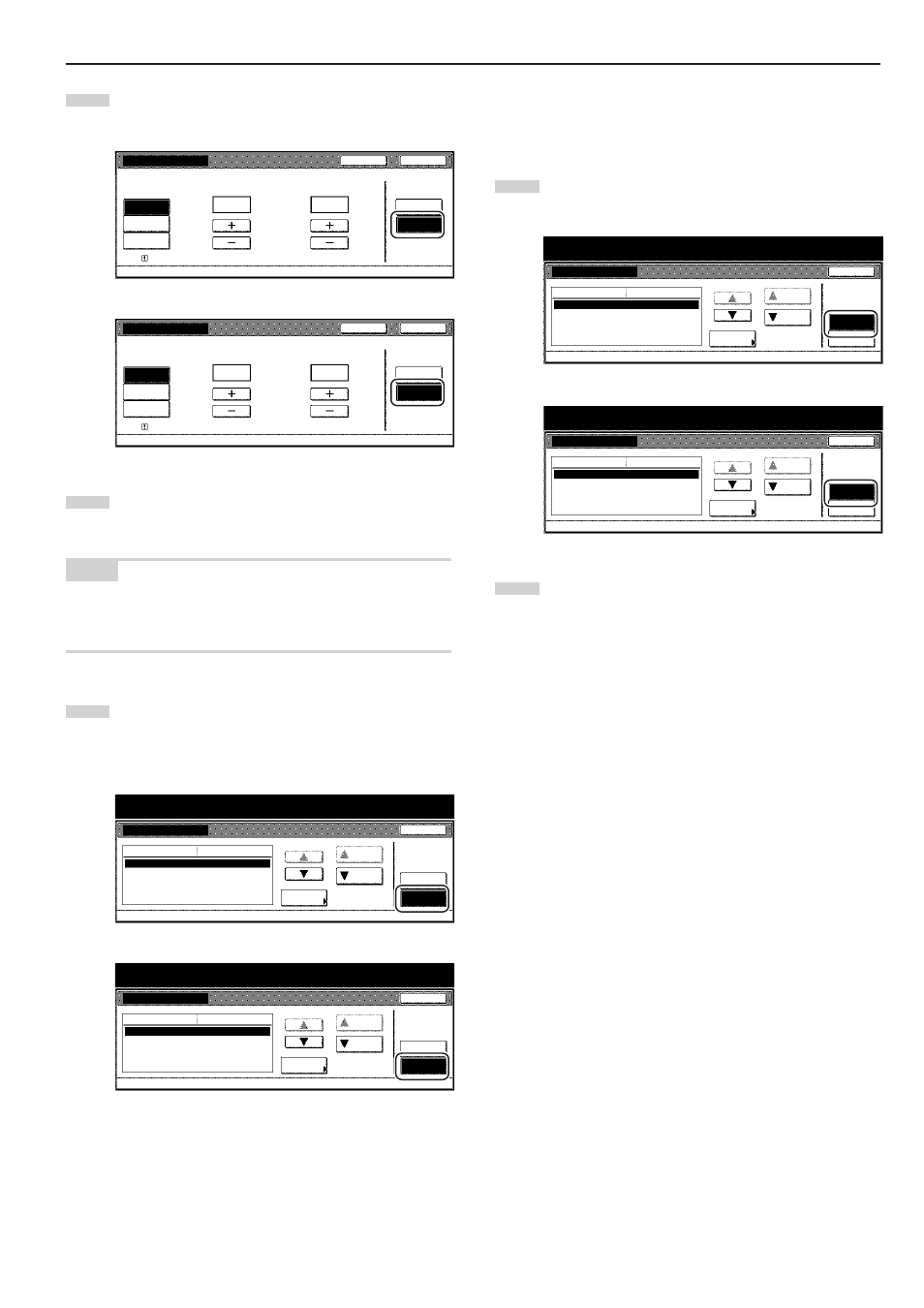
Capitolo 7 FUNZIONI DI GESTIONE DELLA COPIATRICE
7-17
2
Premere il tasto “On” sotto “Cancel” in basso a destra del
pannello a sfioramento.
Specifiche in pollici
Specifiche metriche
3
Premere il tasto “Close”. Il pannello a sfioramento tornerà alla
schermata “Weekly timer” [“Week timer”].
NOTA
Se si desidera sospendere la funzione di timer per un altro giorno,
ripetere le operazioni ai punti
1 e 2.
4
Premere il tasto “On” in basso a destra del pannello a
sfioramento, quindi premere “Close”. Il timer verrà disattivato
per il giorno selezionato e il pannello a sfioramento tornerà
alla schermata “Default setting”.
Specifiche in pollici
Specifiche metriche
● Accensione/spegnimento del timer settimanale
Per disattivare la funzione di timer settimanale, eseguire questa
procedura.
1
Premere il tasto “Off” sotto “Weekly timer” [“Week timer”] in
basso a destra nel pannello a sfioramento.
Specifiche in pollici
Specifiche metriche
2
Premere il tasto “Close”.
La funzione di timer settimanale verrà disattivata e il pannello
a sfioramento tornerà alla schermata “Default setting”.
Monday
Back
8:30
Set the timer to turn on main SW on/off in a day.
By selectiong "Cancel", set time is invalided once.
If On/Off mode is set at same time, main SW will turn off.
Default setting - Weekly timer
SW ON
19:45
SW OFF
All day
-OFF
All day
-ON
Select
work time
Close
Cancel
Off
On
Monday
Back
08:30
Set timer to turn main SW on/off for one day.
By selecting "Cancel", set time is invalided once.
If On/Off is set to same time, main SW will turn off.
SW ON
19:45
SW OFF
All day
-OFF
All day
-ON
Select
Work time
Close
Cancel
Off
On
Default setting- Week timer
Weekly timer
Weekly timer
Monday
Tuesday
Wednesday
Thursday
Friday
08:30-ON 19:45-OFF
00:00-ON
03:00-OFF
08:30-ON 19:45-OFF
All day-OFF
Day of the week
Up
Down
Change #
Close
Weekly timer
Off
On
Default setting
Setting mode
Week timer
Week timer
Monday
TUESDAY
Tuesday
Wednesday
Thursday
Friday
08:30-ON 19:45-OFF
08:30-ON 19:45-OFF
08:30-ON 19:45-OFF
08:30-ON 19:45-OFF
All day-OFF
Day of the week
Up
Down
Change #
Close
Week timer
Off
On
Default setting
Setting mode
Weekly timer
Weekly timer
Day of the week
Up
Down
Change #
Close
Weekly timer
Off
On
Default setting
Setting mode
Monday
Tuesday
Wednesday
Thursday
Friday
08:30-ON 19:45-OFF
00:00-ON
03:00-OFF
08:30-ON 19:45-OFF
All day-OFF
Week timer
Week timer
Day of the week
Up
Down
CHANGE #
Close
Week timer
Off
On
Default setting
Setting mode
MONDAY
TUESDAY
WEDNESDAY
THURSDAY
FRIDAY
08:30-ON 19:45-OFF
00:00-ON
03:00-OFF
08:30-ON 19:45-OFF
All day-OFF