ORLA Stage Studio Manuale d'uso
Pagina 8
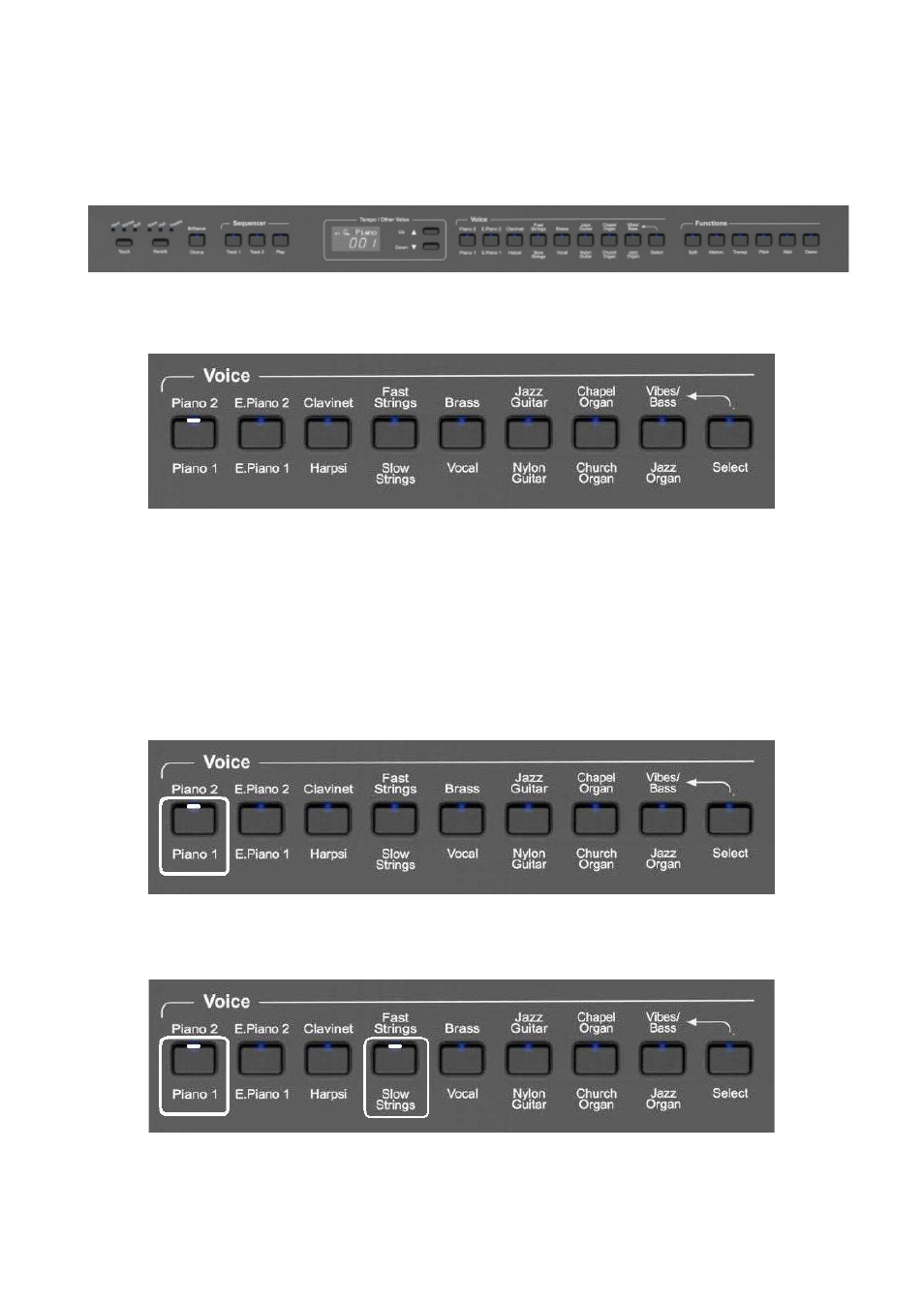
8
CONTROL PANEL
Your instrument's control panel is designed to be easy to use. Most of the controls are single
function. Each control has an LED showing if the function has been activated.
Whenever your instrument is switched on, it will automatically select PIANO 1 (Grand Piano) on
the keyboard.
VOICE SECTION
To select the sounds listed below the sound buttons make sure that the SELECT button is switched
Off.
Press one of the Voice buttons to select the sound you wish to play. Its Led lights up and you can
play the desired sound.
To select the sounds listed above the sound buttons make sure that the SELECT button is switched
On.
Press one of the Voice buttons to select the sound you wish to play. Its Led lights up and you can
play the desired sound.
To select the Piano 1 sound press the related button
It is also possible to play two sounds at the same time, for example PIANO 1 and SLOW
STRINGS.
-
To select the PIANO 1 sound press and hold the related button.
-
While holding down the PIANO 1 button also press the SLOW STRINGS button.
-
The two sounds are now selected and they can be played at the same time.