Proel AMIX63 Manuale d'uso
Pagina 17
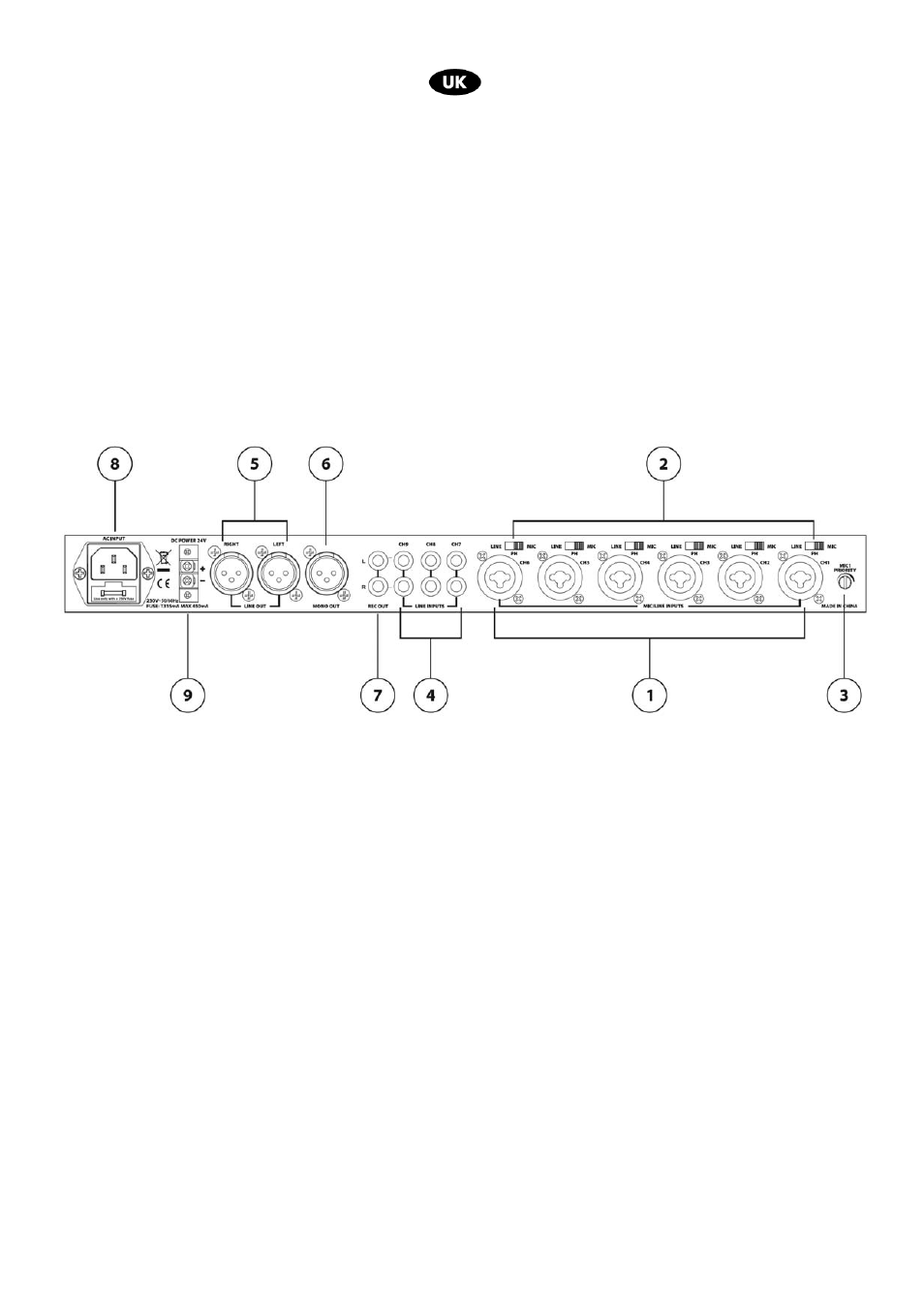
17
5. EQUALIZER
Adjusts Low, Mid and High tone
6. L R
Left and Right Master level indicator
7. MASTER
Adjusts levels on L, R e MONO OUT outputs (fig. 2; ref. 5, 6)
8. ON
Power LED
9. Standard 19” rack fixing brackets
4. REAR PANEL FUNCTIONS AND CONTROLS
fig.2
1. MIC/LINE INPUT
Balanced COMBO type MIC/LINE inputs 1-6 (female XLR + 6,3 mm Jack)
2. SELECTOR
Allows the selection of LINE or MIC signal level input or MIC level input with 18 V Phantom power. You can
connect either microphones or balanced line-level sound sources. Use the selector to choose the source:
position it on LINE for all line-level signals (CD players, AM/FM tuners, etc), on PH for Phantom powered
microphones (electret/condenser) and on MIC for all dynamic microphones.
3. MIC1 PRIORITY
The Priority function allows the signal on CH1 to attenuate all other input levels. The amount of attenuation
can be adjusted by the MIC PRIORITY trimmer.
Note:
When the trimmer is set to maximum (to the right), a signal input on CH1 automatically mutes all other
inputs.
When the trimmer is set to minimum (to the left) the Priority function is bypassed and all channels are
active.
4. LINE INPUTS
Connect all stereo sources such as CD players, MP3 players, AM/FM tuners, etc, to these inputs.
Each single stereo input can be used to connect two line inputs from two sources (e.g. two microphones);
both, however, will be managed by the same level control (fig.1, ref. 3)
5. LINE OUT
Balanced stereo output (male XLR)